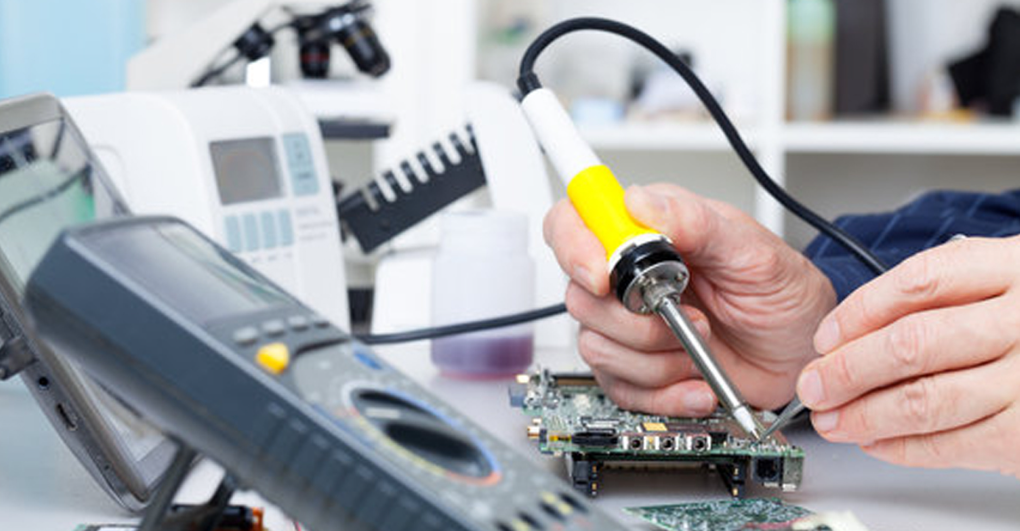It’s been a long and busy day. Your nearly dead mobile phone finally gets plugged in at home, but now it’s not charging! Hold onto hope, even though some initial panic is normal. We’ve prepared a list of simple advice from electronics repair in New York in this blog. If your cell phone isn’t charging, you can try the following simple fixes.
Let’s dive right in!
New York’s Electronics Repair Experts’ Advice on How to Repair a Damaged Charging Port
How can we tell whether the charging port is malfunctioning? The power cord or wall adapter could be at fault. So, first, make sure we know the root of the problem.
Inspect the Condition of Your Charging Cable
Many factors might stop a smartphone from charging, but the cable is one of the most important items to examine, especially if you’ve had the wire for a while—possibly since you bought the smartphone. Our wires go through a lot of torture; they travel with us everywhere, not to mention that we often trip over them, tangle constantly, and we carelessly place them in our bags.
Examine your charging cable carefully to look for any visible indications of damage. Wires not functioning properly can be blamed on splits, folds, rips, or other damage. You may see if it works by using it to charge another cellphone. If it happens, the smartphone could be to blame. You can also check if your mobile phone can be charged using a different cord.
What if the Wall Adapter is Damaged?
Of course, the wire is quite important to the wall charger. Don’t be hesitant to test it too. Look for any damage. Check for damage, such as outlets that are cracked or bent. Consider using it on other smartphones and switching out the brick to see if that solves the problem.
It’s Time to Check the Charging Port
Now is the time to start checking your smartphone. Confirm that your charger and cable work with other devices. The charging port is frequently to blame. First, look inside the port to see if there is any dust or debris. Anything as simple as a dirty port can hamper the charging. To clean the charging port, use a brush or compressed air.
Have you noticed recently that the port is loose? Ports can deteriorate with overuse. There can also be signs of rusting there. Sadly, your two choices are purchasing a new device or visiting the nearest electronics repair store in New York to replace the charging port.
Try Using a Wireless Charger
This is an easy method to evaluate whether the problem is with the cellphone or its accessories, given that you have a wireless charger and your phone supports wireless charging. If you need to recharge your cellphone, consider using a wireless charger. As a result, your smartphone will continue to work while you figure out the problem and find a solution. If the battery in your smartphone won’t charge, you might have a more significant battery issue.
Change to a Different Outlet
You can see if it functions by inserting something else into the same socket you are using to charge your device. Sometimes outlets don’t work properly, or there may be an electrical problem in a particular part of your home. Additionally, some power sources might not be enough. If your outlet is having issues, try another outlet in the house.
It’s likely that users using a USB port on a computer or power strip to charge their cell phones aren’t getting enough power. See if moving to a regular outlet resolves your charging issues.
See if moving to a regular outlet resolves your charging issues.
Restart Your Mobile Phone
This magical solution typically works for all technology issues. Sometimes, a simple restart will align all the parts of your mobile phone and restore proper functioning. You can charge your mobile phone battery more quickly if you fully switch it off. Any background processes or excessive consumption can affect how well a device charges. When you switch off your phone, all resources are freed, allowing it to focus solely on charging. While pressing the Restart button, keep holding down the Power button.
If your device still doesn’t charge, there may be a serious hardware problem. Bring your cell phone to a well-known cell phone repair store in New York like Fix and Go NY INC. All of your smartphone problems will be quickly resolved by their repair specialists!
FAQs
How much does it cost to fix a charging port?
According to experts, a regular charging port repair could cost between $50 and $90.
What signs indicate damage to a phone’s charging port?
Common indications include:
- Clogged charging port.
- Twisted or damaged pins.
- The cable and adapter are compatible with other phones.
- Also read know about foxbusinessmarket